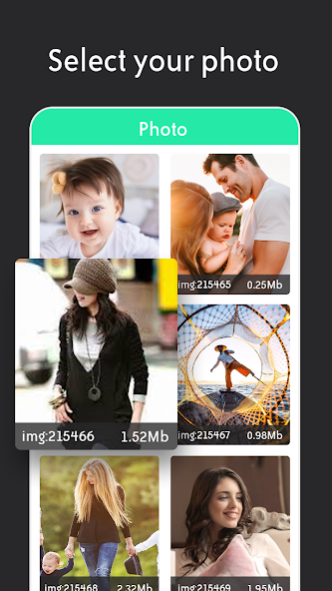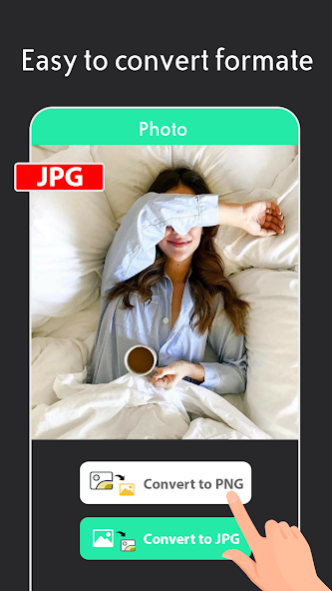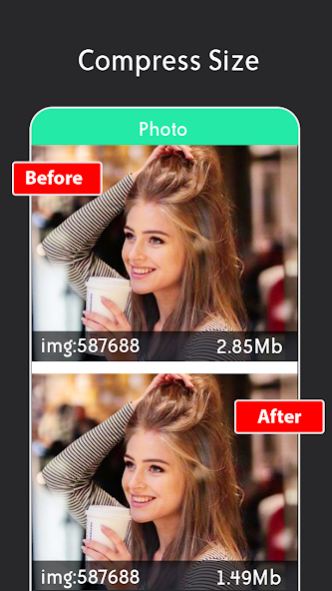PNG Maker: JPG/PNG Converter 1.1.1
Free Version
Publisher Description
Download image converter JPG to PNG app now to get amazing features for free. PNG maker / PNG text maker / PNG to JPG converter free / PNG to pdf is a beneficial app that allows the user to convert the image in different formats. PNG background / PNG app / PNG to JPEG converter / PNG to pdf converter is an image converter app that converts PNG to JPG and JPG to PNG format. The PNG to JPG / PNG to JPG converter / PNG to JPG converter HD / photo converter permits the user to take an image from the app without closing it. They can then convert it into PNG or JPG as per their requirement and choice.
Features of PNG to JPG & JPG to PNG Converter
1. The photo extension / picture converter / JPG 128x60 is a beneficial app that authorizes the user to convert images into different formats such as JPG and PNG.
2. The JPG / JPG download / JPG photo allows the user to take their images stored in the device. They can convert any image they want into their preferred formats such as JPG and PNG.
3. JPG converter / JPG to word converter / JPG to PNG convert app permits the user to compress the quality of selected picture, they can then save it in their required format i.e., JPG or PNG.
4. The interface of JPG to PNG converter / JPG to PNG convertor / JPG to PNG converter free has three main features including; take photo, JPG images, and PNG images.
5. The take photo feature of JPG to PNG converter for android / JPG to PNG maker / JPG to PNG allows the user to select an image from the media files stored in the memory. After selecting, users can compress the image and select the required format in which they want their image to be saved.
6. The JPG image feature of photo converter / JPG to PNG transparent background / JPG to JPEG photo converter app permits the user to view all the JPG files already stored in their device. The user can delete any image from this feature without closing the JPG to text converter app. Likewise, the user can also share the image from this feature without closing the JPG to pdf converter app.
7. The PNG image feature of JPEG / JPEG converter / JPEG download app lets the user view all the PNG files already stored in their device. The user can delete any image from this feature without closing the JPEG photo app. Similarly, the user can also share the image from this feature without closing the image converter / format picture app.
How to Use PNG to JPG & JPG to PNG Converter
1. The image format / convert image / covert photos app is a convenient and user-friendly app that requires no professional support.
2. The interface of omg to JPG / export JPG / export JPEG app has three main tabs; take photo, JPG images, and PNG images.
3. If the user wants to convert any image into PNG or JPG, they simply need to select the take photo tab. The user can select any image from there, they can even tick multiple images at once.
4. After selecting, the user needs to set the compress quality of that image. They can later select any of the two tabs; convert to JPG or convert to PNG as per their preference.
5. If the user wants to view all the JPG files stored in the device, they simply need to select the JPG images tab. likewise, if the user wants to view all the PNG files stored in the device, they are required to select the PNG images tab.
About PNG Maker: JPG/PNG Converter
PNG Maker: JPG/PNG Converter is a free app for Android published in the System Maintenance list of apps, part of System Utilities.
The company that develops PNG Maker: JPG/PNG Converter is Hash Tag Xtudio. The latest version released by its developer is 1.1.1.
To install PNG Maker: JPG/PNG Converter on your Android device, just click the green Continue To App button above to start the installation process. The app is listed on our website since 2023-01-20 and was downloaded 2 times. We have already checked if the download link is safe, however for your own protection we recommend that you scan the downloaded app with your antivirus. Your antivirus may detect the PNG Maker: JPG/PNG Converter as malware as malware if the download link to com.png.maker.jpg.to.png.converter.app is broken.
How to install PNG Maker: JPG/PNG Converter on your Android device:
- Click on the Continue To App button on our website. This will redirect you to Google Play.
- Once the PNG Maker: JPG/PNG Converter is shown in the Google Play listing of your Android device, you can start its download and installation. Tap on the Install button located below the search bar and to the right of the app icon.
- A pop-up window with the permissions required by PNG Maker: JPG/PNG Converter will be shown. Click on Accept to continue the process.
- PNG Maker: JPG/PNG Converter will be downloaded onto your device, displaying a progress. Once the download completes, the installation will start and you'll get a notification after the installation is finished.